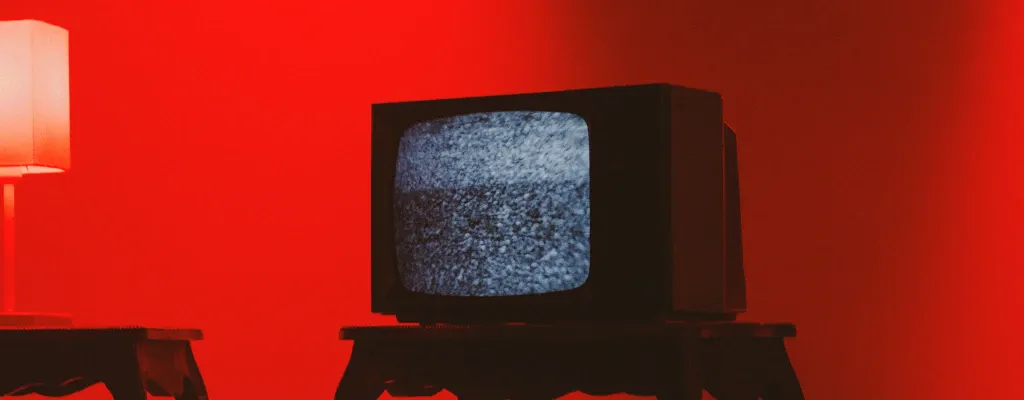Add a verified website to the Mastodon profile
After Elon Musk bought Twitter, many are looking for alternatives. One of them is the decentralized social network Mastodon. You can even run your own mastodon server, instructions for this can be found here. After you have registered on a Mastodon server, it is advisable to complete your profile first. You can also specify websites in the profile, for example to link to your blog. Mastodon offers the possibility to verify these linked websites....