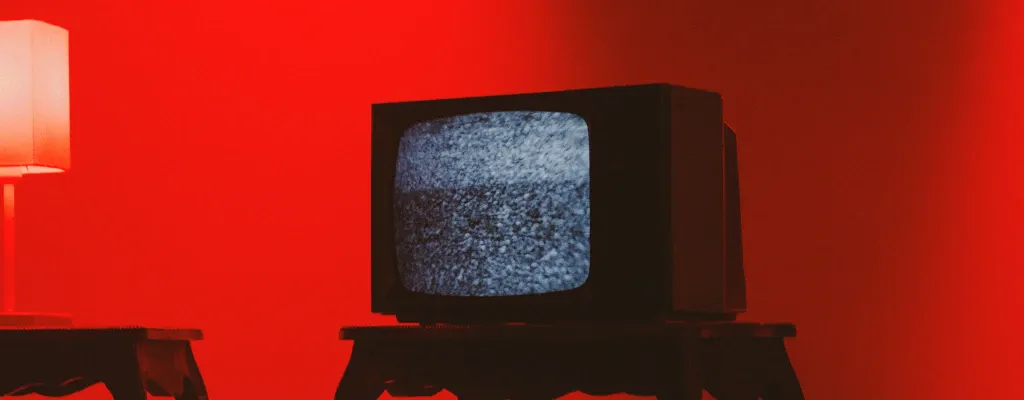To get the channel logos displayed in Kodi, set them up under Tvheadend. This tutorial describes the necessary steps.
Used versions
- LibreELEC - Version 10.0.3 / KODI - Version 19.4 Matrix
- Tvheadend - Version 4.2.8 on extern Server with Gentoo
Preperation
First you get the necessary channel logos, also called picons. Download this free of charge from Github at the following address https://github.com/picons/picons/releases. There are various designs and sizes to choose from here. You need the SNP and the SRP variant.
I have decided on the following:
- snp-full.220x132-190x102.light.on.transparent_2022-10-29–19-56-00.hardlink.tar.xz
- srp-full.220x132-190x102.light.on.transparent_2022-10-19–22-07-57.hardlink.tar.xz
Setup
The Picons packages need to be unpacked and stored accessible for Tvheadend. I placed these in ‘/home/tvheadend’. The location ultimately doesn’t matter as long as the user running Tvheadend has access rights to it.
In the selected location, create the folders “logos/snp” and “logos/srp”.
server /home/tvheadend # ls -l
insgesamt 62980
drwxr-xr-x 1 tvheadend video 12 23. Okt 17:51 logos
server /home/tvheadend # ls -l logos
insgesamt 0
drwxr-xr-x 1 tvheadend video 229620 23. Okt 18:08 snp
drwxr-xr-x 1 tvheadend video 841044 23. Okt 18:08 srp
I adjust the permissions of the folders accordingly. In my case:
chown -R tvheadend:video /home/tvheadend/logos
Now it’s time to set up the picons in Tvheadend itself. In the web interface of Tvheadend you go to:
Configuration > General > Base
There you will find the picon settings at the bottom. These are to be set as shown in the screenshot:
![]()
The paths are to be adapted accordingly to your own. The ‘%C’ placeholder in the channel logo path is important. Then save the settings.
Now switch to the channel overview in the web interface:
Configuration > Channel / EPG > Channels
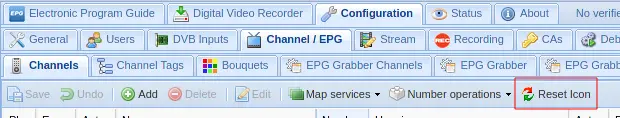
Now the channel logos should appear in KODI without further action. It may be necessary to restart KODI.