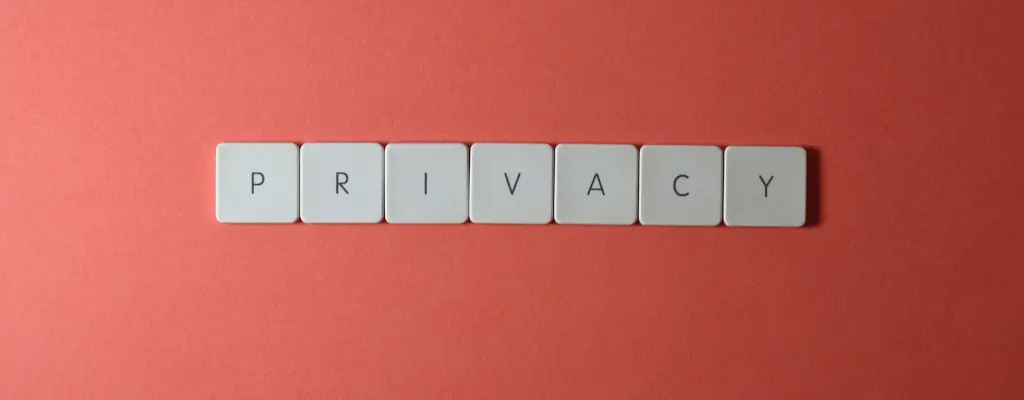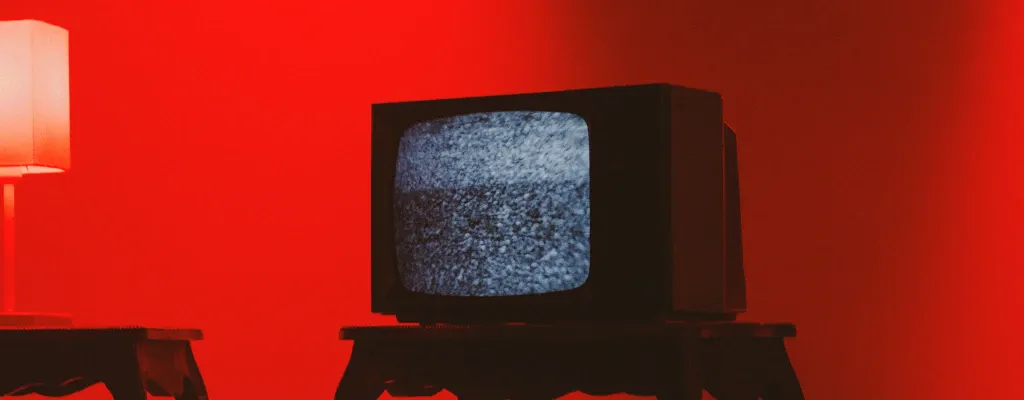Get RSS Feeds on Mastodon
Anyone who has made the switch from Twitter to Mastodon may notice that some news sources are still missing here. One way to get them into the Fediverse is to use an RSS Feed via a Mastodon bot. This guide shows you how to display RSS Feeds with feed2toot Mastodon. I will publish the RSS Feed on my own Mastodon server. If you want to know how to run your own Mastodon, here is a instruction by me....